How can we help?
TP-Link AX1500 Wi-Fi 6 Router – Connect to the Internet
Connect the router to the Chorus ONT box
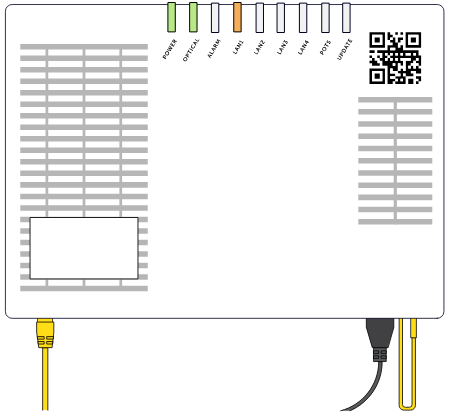
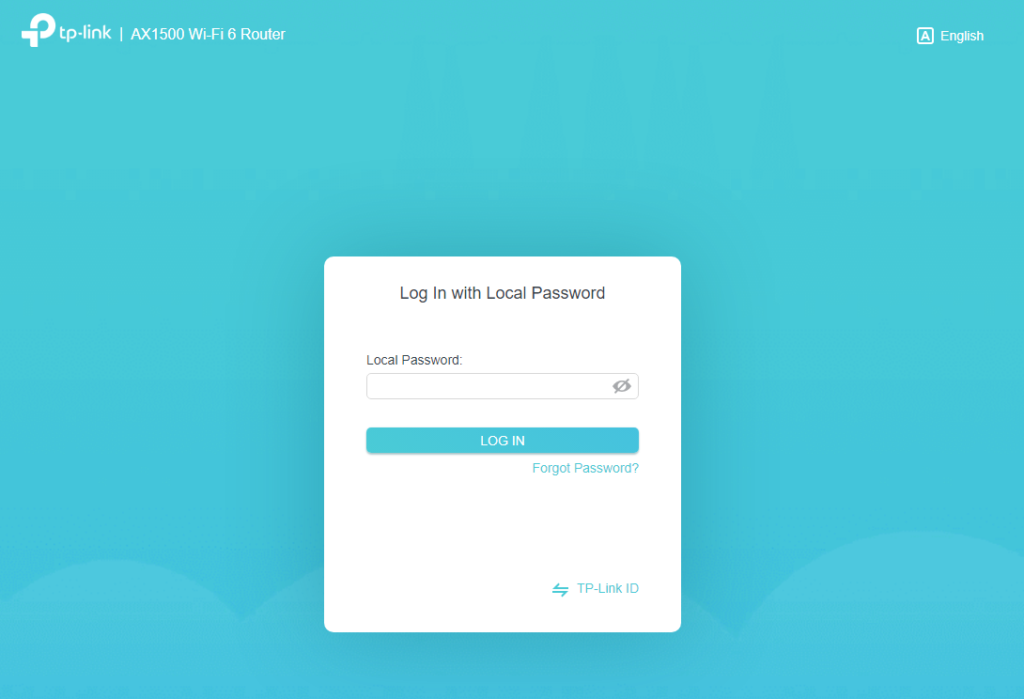
You can use your phone to setup the router or use your laptop
Go to Advance, then Network, click on IPTV/VLAN, enable IPTV/VLAN and choose “New Zealand-UFB” mode. Save the changes and start using the internet.


