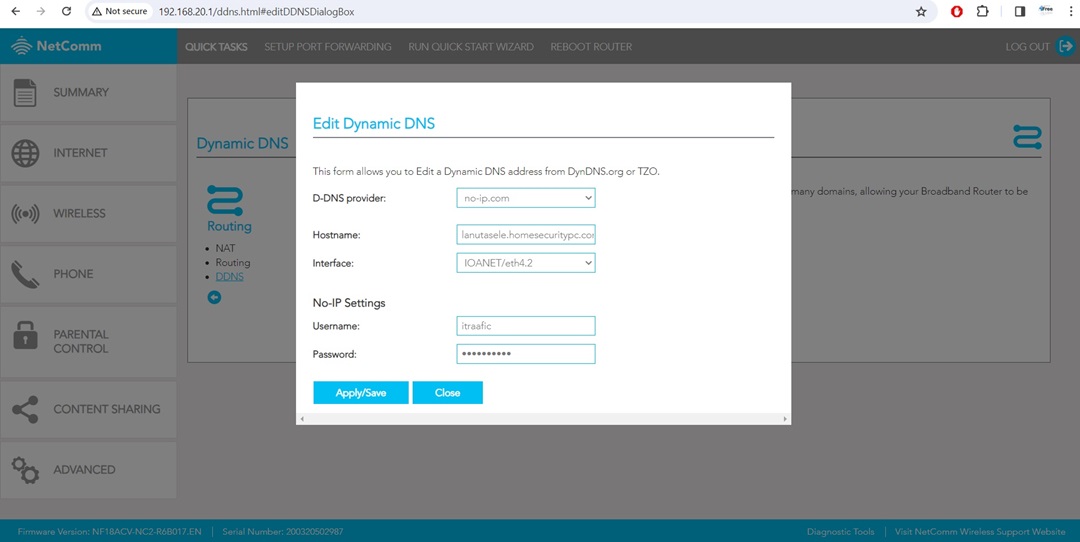How can we help?
Adding Custom DNS for your Filter
To add Safe Web Traffic as your DNS for content filtering, you will generally need to update your device or router’s DNS settings with the DNS addresses provided in an email send from our support team.
For the NetComm router, you can add the custom DNS’s for both Primary and Secondary by editing the Internet Service Connection.
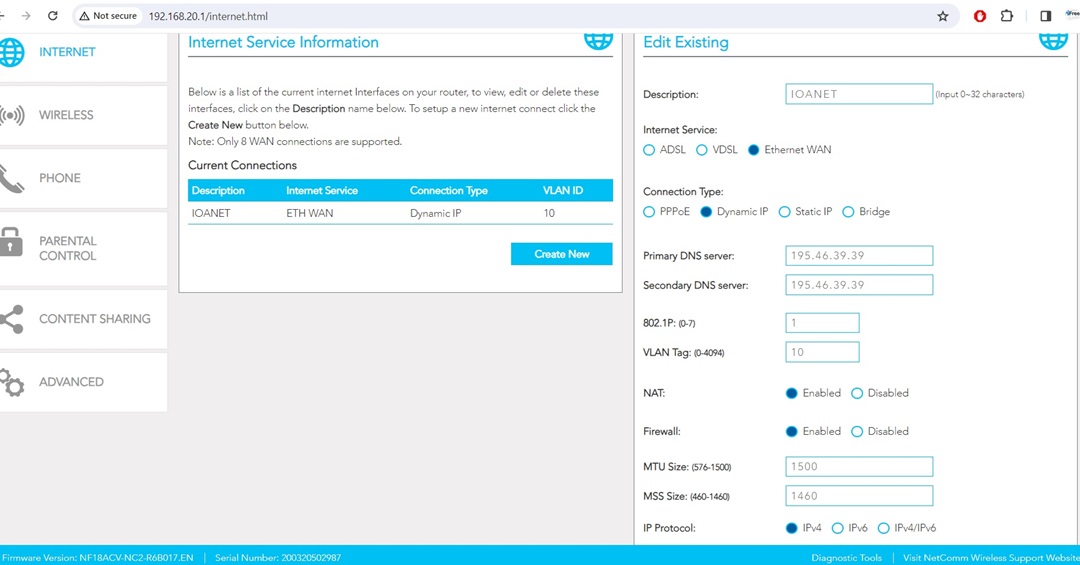
You will need to go to DDNS to add the dynamic hostname for your dynamic IP address. Ask for the credentials from your ISP.