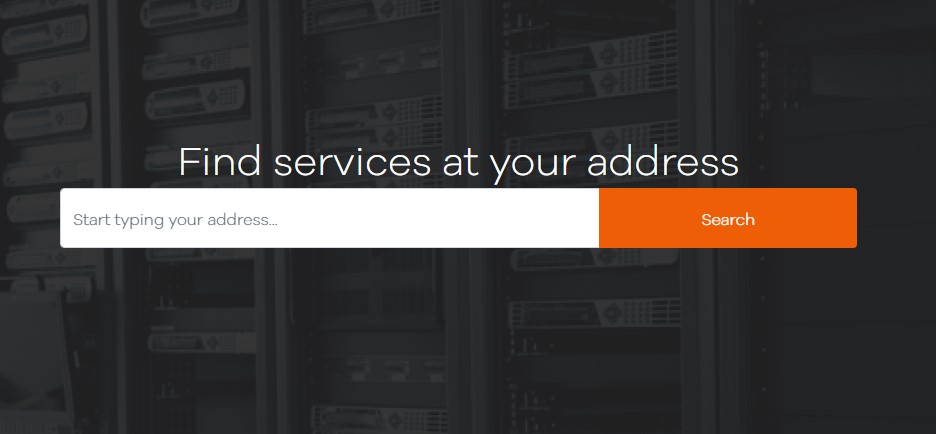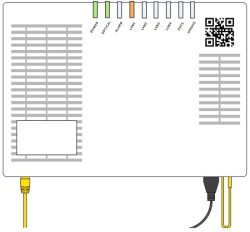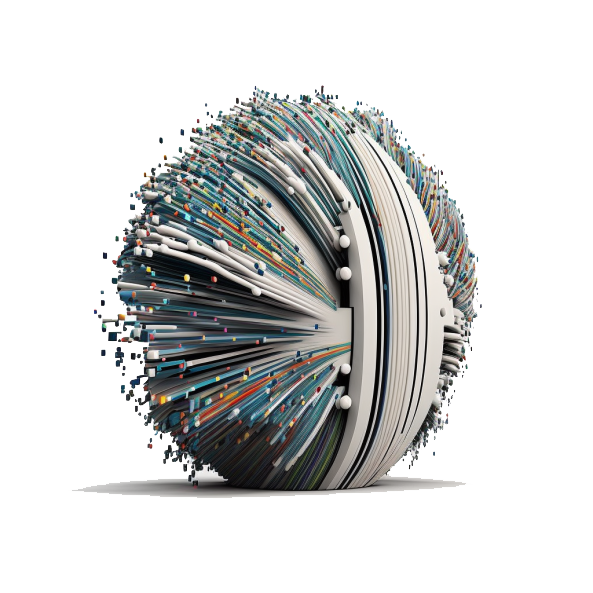Our best unlimited plans for home
Let's find what you need
Join us with
No Contracts, No Credit Checks
- Pay Weekly
- Pay Monthly
Fibre Basic
Fibre Basic plan is fast enough for most streaming services, and gaming.
- Unlimited broadband data
- Average download 322 Mbps*
- Modem not included. Either BYO, or rent one for just $5/month.
Fibre Max
Fibre Max plan is our fast speed great for game or online streaming online!
- Unlimited broadband data
- Average download 861.8 Mbps*
- Modem not included. Either BYO, or rent one for just $5/month.
Fibre Budget
You need internet but you can't afford the expensive plans, this one if for you
- Unlimited broadband data
- Average download 50 Mbps*
- Modem not included. Either BYO, or rent one for just $5/month.
You don’t currently
have fibre, don’t worry!
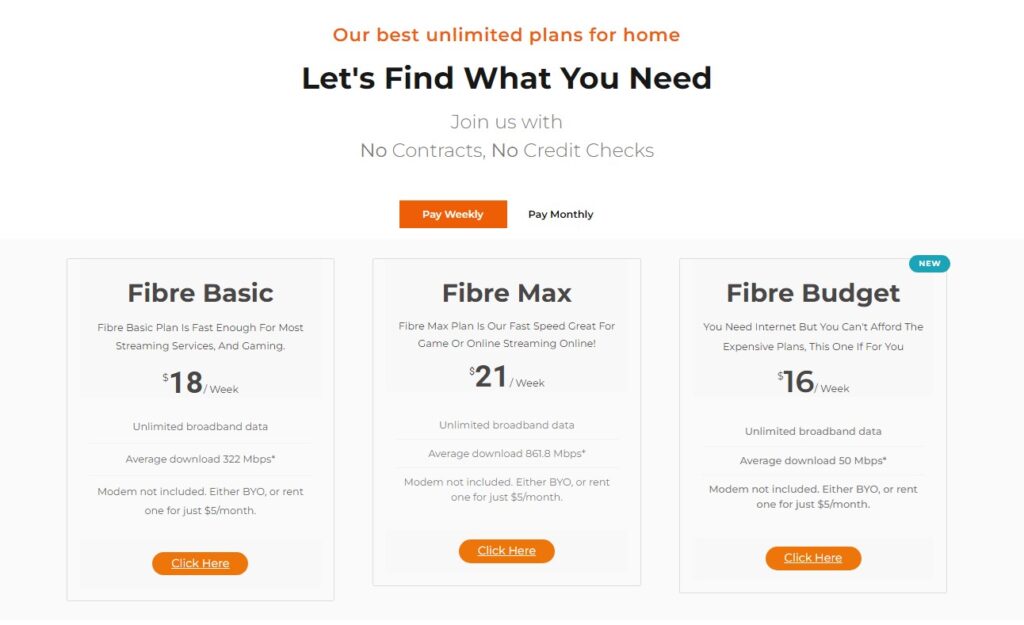
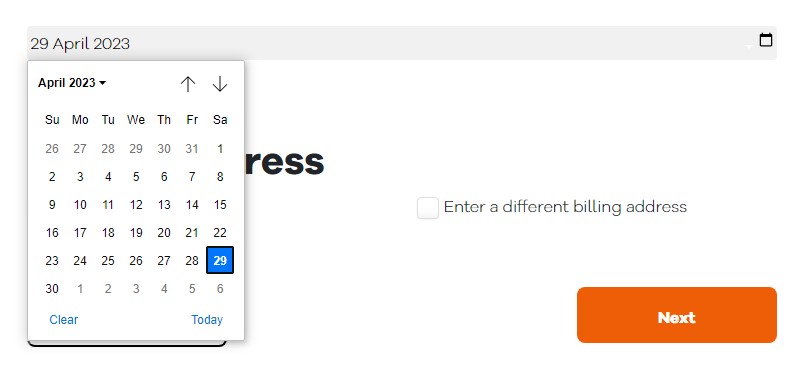
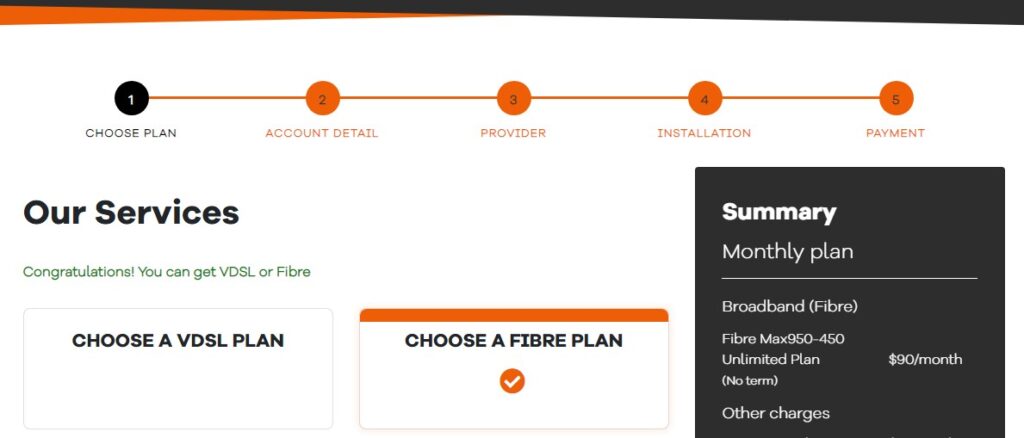
why fibre
Get things done faster with instant downloads and uploads on our fibre-optic network.
FA Questions
We offer flexible payment options to make our services accessible to everyone. You can choose to pay for our broadband fiber internet services on a weekly or monthly basis, depending on your preference and budget. Our payment plans are designed to provide maximum flexibility and convenience, so you can enjoy fast and reliable internet connectivity without any hassle.
Yes, our ISP assigns public IPv4 addresses to home routers, allowing devices on the internet to communicate with your network directly. However, some ISPs in New Zealand use a technology called carrier-grade NAT (CGNAT) to conserve IPv4 address space. CGNAT assigns private IPv4 addresses to customer networks and uses NAT to translate these addresses to the shared public IPv4 address when communicating with the internet. If your ISP uses CGNAT, you may experience limitations, such as not being able to set up a server. a security system or CCTV that requires a public IP address to function properly. To check if your ISP uses CGNAT, you can contact their customer support team.
When you sign up for our broadband fiber internet services, our address search will help determine if fiber is available at your address. If it is, we'll arrange for a fiber installation technician to visit your property and install a fiber termination point and fiber modem. During the installation process, the technician will ask for the necessary written consent from the property owner, and if applicable, your neighbors or other residents.
Yes, you can use your own router with our fibre or DSL internet service. To do so, you will need to configure your router to work with our service. We have provided instructions here for configuring your router to work with our service. Please note that these instructions may vary slightly depending on your router model and manufacturer.
If you encounter any issues while configuring your router, or if you have any questions, please don't hesitate to contact our customer support team. We are always here to help you get the most out of our service, and we want to make the transition to using your own router as smooth as possible for you.